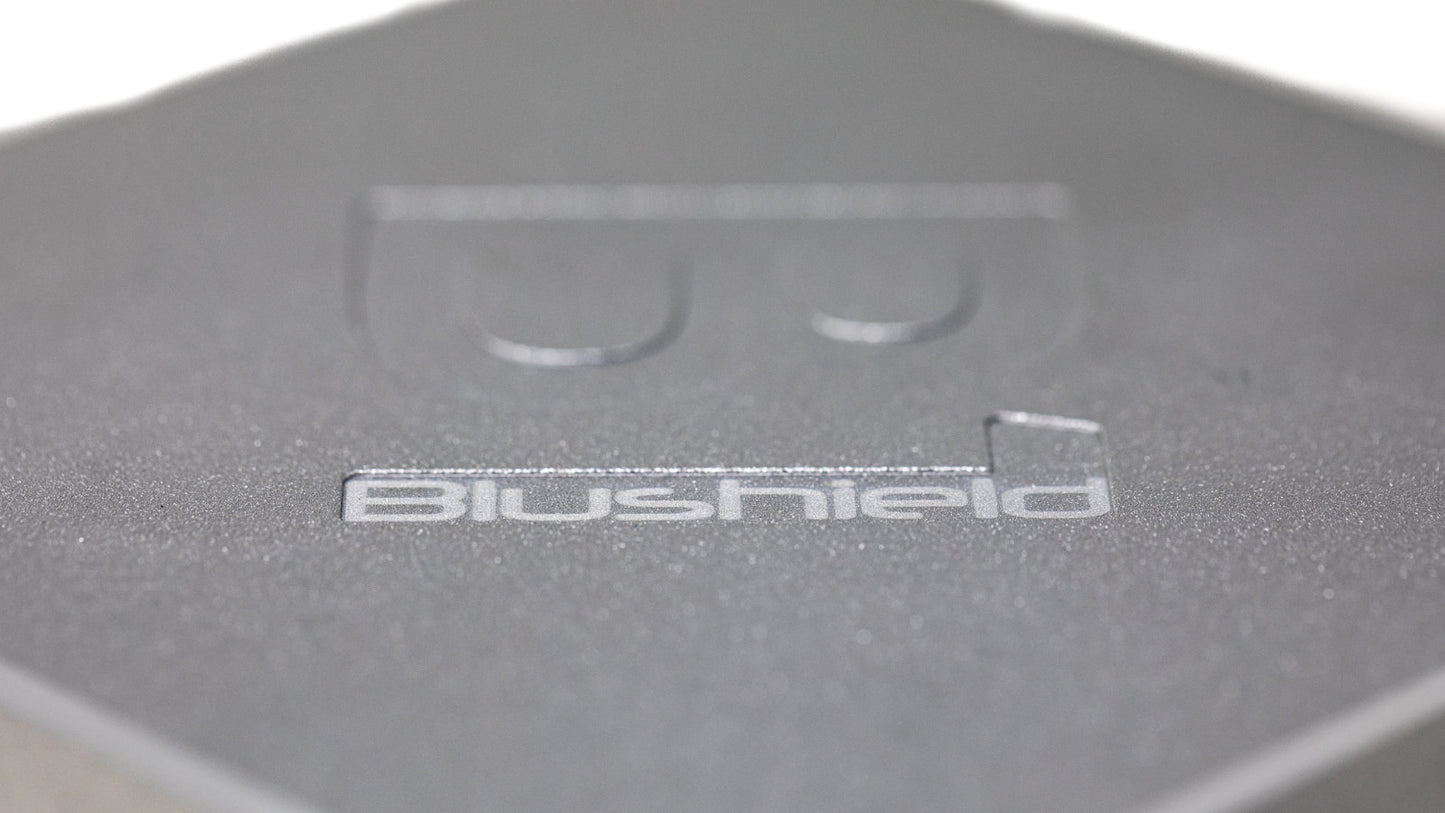Do you know if 5G service is in your neighborhood yet, and if the antennas and repeaters are close enough to your home and workplace to potentially affect your health?
If you don’t know for sure, or if you have just heard vague mentions of 5G coming to your area, is there a way to find out more specifically if 5G is really being deployed in your area yet, how many antenna transmitters are currently installed, and what frequencies the antennas are emitting?
This information actually is available to the public, but you have to know how to find it!
This article is a tutorial on how to do that.
If you read our recent article, 5G Explained & What it Means for Health & Humanity, then you know that 5G builds on current 4G infrastructure so that it can use 4G’s lower frequencies to reach further distances where necessary. Additionally, 5G will introduce “densification”, which means placing new antennas that emit higher frequencies, which don’t reach as far as lower frequencies, at much closer distances (300 feet or less between antennas), adding “density” to the overall number of towers in any given area. The more population dense an area is (large cities and metropolitan areas will have lots of this already), the more antennas and repeaters will be packed into each square mile, to provide uninterrupted service to the vastly larger number of devices that are expected to be utilizing 5G services in the near future.
To assist our Blushield customers in acquiring the appropriate strength Blushield device(s) for the level of EMF exposure of their living situation, we often utilize an online database called AntennaSearch.com.
On the website of this valuable resource, you can enter any address (your home, workplace, or any other address you are curious about) into their online form, and it will search the database for all the cell phone towers and antennas within 3 miles of the address entered.
It even includes very specific details about each tower and antenna, such as the exact distance from the requested address, the height of the tower structure or antenna from the ground, what company or individual owns the tower/antenna, what service it provides, and which frequencies the antennas use.
The information this database provides may have been intended to be used to determine cell service signal strength potential for any given place, but you can also use it to determine your specific, localized EMF exposure from cell tower wireless radiation!
How To Use Antenna Search to Determine Cell Tower EMF Exposure

Go to AntennaSearch.com, and you will see a page that looks similar to the one above. Type your address into the search box – you will have to type in a street address, city and state (zip code optional). Then press “Submit”.

Once the results are processed, you will see a screen like the one above, which says “Results Summary” at the top. Underneath that, it will list the number of cell towers and antennas that are within 3 miles of your address, which in this case is 77 towers and 476 antennas.
Towers are generally large structures where radiation-emitting antennas are placed. The towers themselves do not emit radiation, but this number is important because it indicates the total antenna-containing large structures in your vicinity. Each tower usually contains several (or many) antennas, to support service for several different telecom companies.
Antennas refer to the individual antennas that are on large tower structures (usually several to many per tower), as well as standalone antennas installed on lamp posts, buildings, trees, and other lower structures.
Just viewing and interpreting these results may give you the information you need, especially for choosing one or more Blushield devices that are suitable for your home and workplace. Our Blushield Product Guide covers this in more detail, and explains how to choose a device based on the number of towers and antennas within 3 miles of your address.
If you want to go further and find out how many of those antennas are emitting 5G signals, keep reading!
How To Find 5G Antennas In Your Neighborhood
If you want to know even more about the antennas near your home or workplace, start with the AntennaSearch Report you already generated. Scroll down the list of towers and antennas on the left side of the results page, until you get to the list of multiple and single antennas:

The map on the right side of the page will show the exact location of all the antennas in your local area, within 3 miles of your address. You can enlarge this map to see areas up close by holding down the control (ctrl) button on your keyboard while simultaneously using your mouse roller wheel to zoom in and out. Then you can click on individual antennas for more information. This is a good way to visually explore antenna information. On the map, the location of your house (or whatever address you searched) isn't specifically indicated, but it's right in the middle of the 3-mile radius circle indicated on the map.
The list on the left side of the page is of every single antenna the database found. The first part of the list is called “multiple”, meaning a large antenna structure (usually a tower) with multiple antennas that are often owned by different companies and emit different frequencies.
If you scroll further down the list, there’s a section labeled “single”. These are all the individual antennas placed on their own in various locations that are lower to the ground, such as on lamp posts, buildings and trees, and not sharing a structure with other antennas.
The above image is just the first few single antennas on this particular list. There are 476 total antennas on this list! This example is from a very EMF dense area in Orlando, Florida. The search results in your area may look considerably different than this one.
Now let’s see what happens when you click on a link for an individual antenna listing.

Here is an example image of the details of one of the antenna results. As you can see, this one provides Sprint wireless service, and is owned by a company called Clearwire Spectrum Holdings. The most important piece of information on individual antenna listings is at the bottom, in the box under where it says “Transmitter Frequencies”. This shows how many individual antennas are contained inside the antenna array, and what frequencies they operate at. It shows the frequency results in Mhz, which means megahertz. 1,000 megahertz is the same as 1 (one) gigahertz (GHz). The GHz frequencies are where you start getting into the faster, higher frequency 5G emissions.
Notice that the two frequencies emitted from this antenna are listed as 21,825 and 21,975 megahertz. This can be easily converted to 21.8 and 22 GHz, and definitely indicates a 5G antenna.
Go back through your results and look at a few other antennas. Some may also be in this tens of thousands of Mhz range, which means GHz, which means 5G. Others will say something like “800.685” Mhz. Take off everything after the period, and that’s just about 800 Mhz, which most likely indicates a longer range, lower frequency 4G emission. Note that 5G software can also emit frequencies down in the 400-900 Mhz range, which overlaps the 4G spectrum, but these so-called “low band” 5G frequencies will likely have very similar effects on the body as the current 4G radiation. It is a longer wavelength, lower frequency, which travels further and is somewhat less intense on the body (though still definitely harmful!). When we look for 5G on these lists, we are mainly looking for “high band”, GHz spectrum 5G.
Here is one more example of an antenna result we wanted to show you, because what it indicates is especially interesting, so take special note when you see one like this!

This image shows only the very end of a list of individual antennas contained in ONE antenna array! It contains 160 different antennas on the array, all within the 18 GHz range, each one being sometimes only a few megahertz apart! This is a perfect example of Massive MIMO, which is a unique 5G feature. It allows up to 256 individual antennas on one small array, each sending out individual pulses as soon as any 5G device in the vicinity puts out a request. None of them interfere with each other, because they all use slightly different frequencies. Multiple antennas can respond to each user request, depending on the size of the information packet the device is demanding, making sure that the information is transmitted as quickly as possible with the least possible interference and lag.
It’s apparent that being in the physical vicinity of an antenna array like this could be quite intense on thehat is a TON of invisible information that your body is having to process. If you are within close range of an antenna structure like this, our Premium home devices and the U1 Portable could be a good choice for you.
To read more about how 5G works, including Massive MIMO, be sure to read our recent 5G Explained article!
A Few Final Notes of Importance
When you’re viewing antenna results and looking specifically for 5G antennas, pay special attention to any antennas that are less than a quarter of a mile from your address (0.25 miles), and especially within 0.1 miles. Less than 0.1 miles could be considered “close range” or “line of sight”, depending on the visibility/obstructions in your immediate environment. Since 5G frequencies don’t reach very far, it’s likely that the ones further away won’t affect you very much (if at all), but the close range ones could potentially affect you a lot.
Also, occasionally the Antenna Search database will not be able to locate your address. If this happens, our recommendation is to try another address that’s as close as possible to the original address (use an online maps database to find nearby addresses), such as down the street from you, especially if the address is of a nearby business. If it works, it’s close enough to the intended address where the results will still be relevant.
If the search engine can’t find your address, it may also give you the option of searching results for your city/town in general, or your zip code in general. This will be less specific, but could be good enough if nothing else works.
Overall, this is a really helpful and enlightening tool for you to find out your level of EMF saturation from wireless cell phone tower sources, and the right Blushield device for your living situation and needs.
EMF Spectrum Cheat Sheet